How can I customise the built-in bill template?
ContactsLaw provides a built-in report template that is used to generate bills. The following parts of the bill can be customised to suit the needs of the practice:
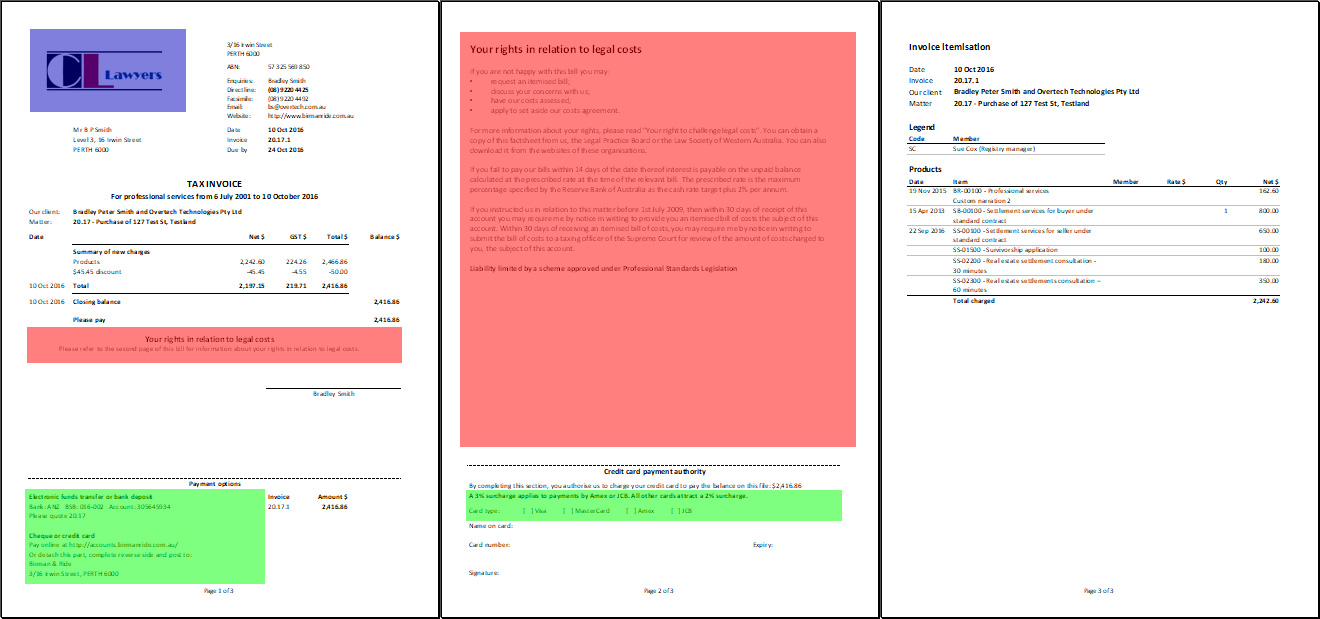
Red areas - These passages show formatted text which can be configured on a per-company basis under the
System settings.
Green areas - The content which appears in these areas is determined by the system settings,
accepted credit cards and the primary bank account.
Note that the credit card payment authority only appears if the 'allow payments by credit card' option has been selected.
If further customisation is desired, you may wish to develop your own document template and use the 'document' option for either the cover page, itemisation section or both.